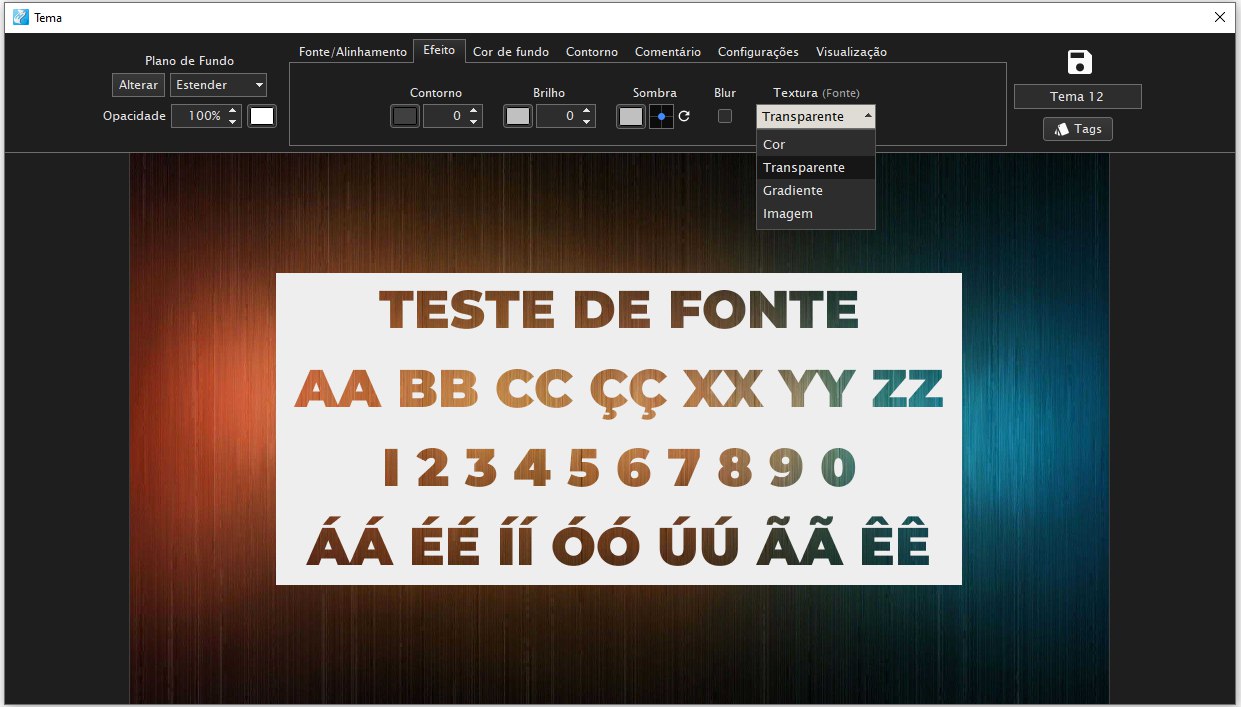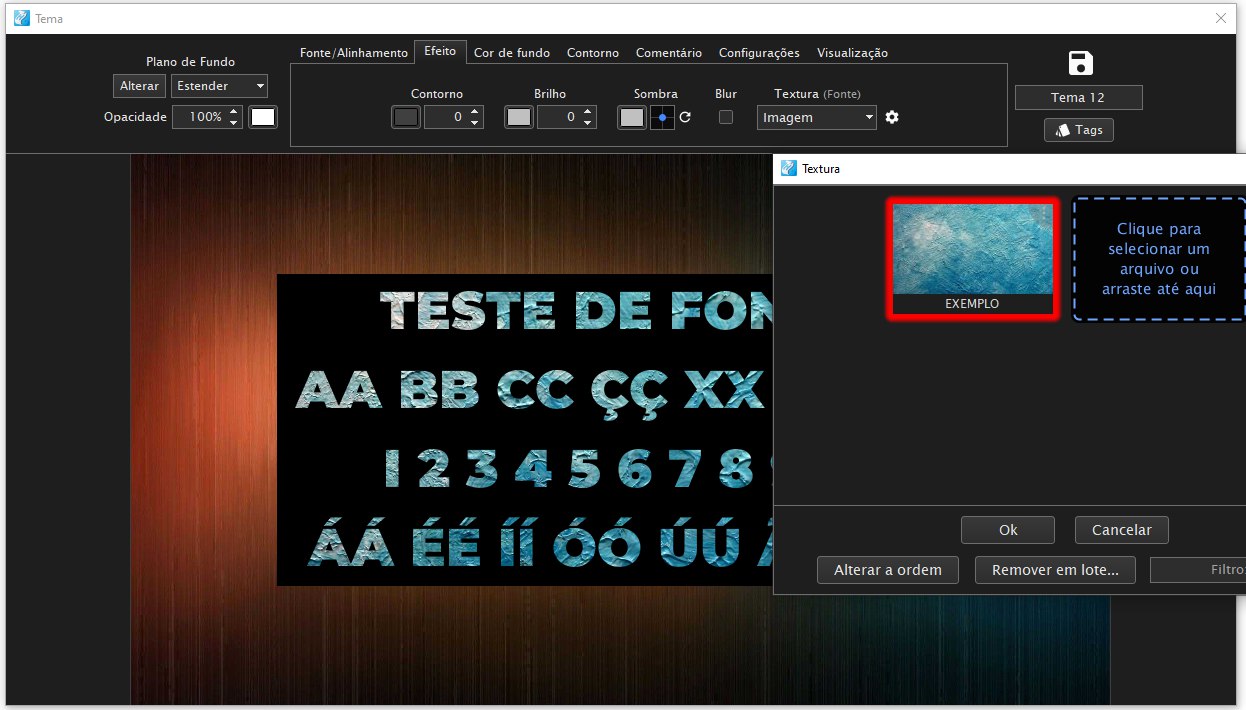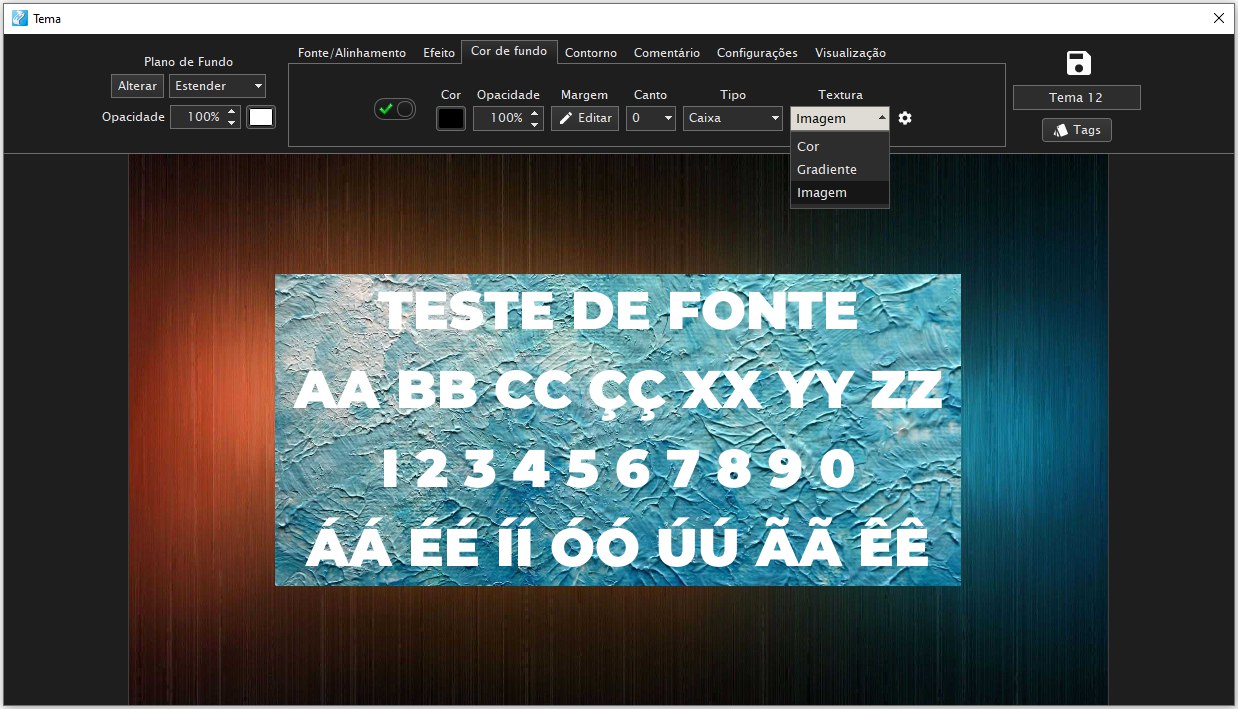Videos tutorials of the Holyrics software and App.
Available on YouTube.
And tips to make your life easier.
You can set a texture for some display items.
Available textures:
• Solid color
The item will be rendered using the defined color.
• Transparent
(Available for font/text)
Texture to be used in conjunction with an outline or background color.
Transparency will be applied to the text location.
• Gradient
The item will be rendered with the defined color gradient, horizontal or vertical.
• Image
Allows you to select an image as a base to render the item using the image as a texture.
Examples:
Available textures:
• Solid color
The item will be rendered using the defined color.
• Transparent
(Available for font/text)
Texture to be used in conjunction with an outline or background color.
Transparency will be applied to the text location.
• Gradient
The item will be rendered with the defined color gradient, horizontal or vertical.
• Image
Allows you to select an image as a base to render the item using the image as a texture.
Examples: