Videos tutorials of the Holyrics software and App.
Available on YouTube.
And tips to make your life easier.
Custom Telegram Chatbot
It is possible to use Holyrics features that use a Telegram chatbot with your own chatbot, personalized with the name and photo of your church, for example.Create a bot
Go to the chatbot t.me/BotFather to create a Telegram bot and edit the information.To create a bot, start the conversation with the command
/newbot and follow the instructions.
- First enter the name of the bot, the name of your preference, with accents, space, etc.
Example:
Holyrics Custom Bot
- Then enter a username.
Only letters a-z A-Z, numbers and underscores are allowed.
As a rule, the bot name must end with
Bot or _bot.
Example:
HolyricsCustomBot or HolyricsCustom_bot
- After creating the bot, copy the api token
(example: 5916........NxBPBMoj4U) to configure the custom chatbot in Holyrics.
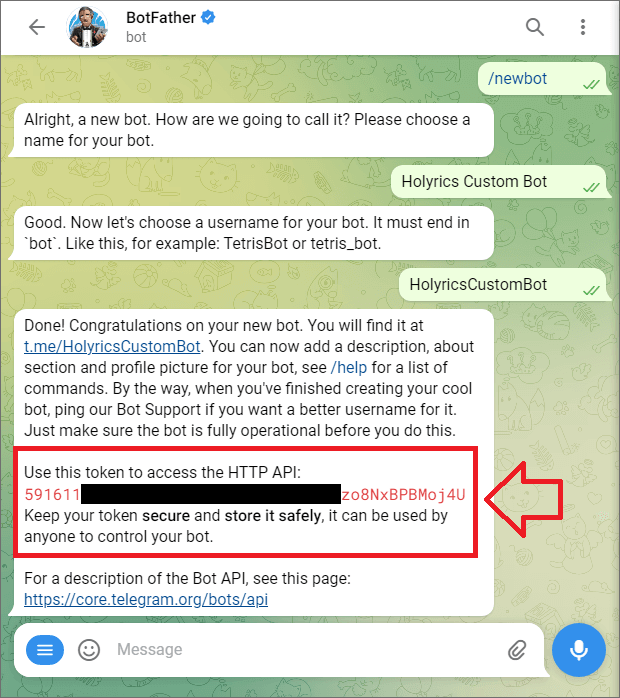
Edit information
To edit the profile picture, send the command/setuserpic and follow the instructions as shown in the image below.
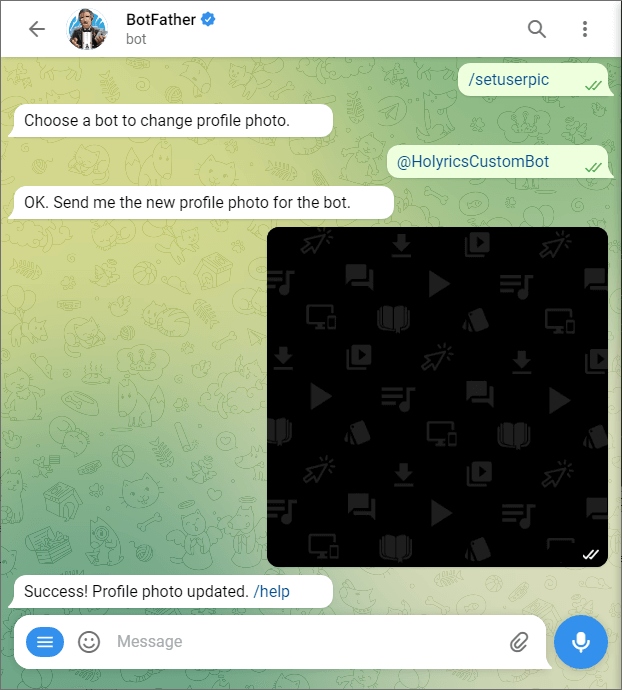
To edit the name the command is
/setname